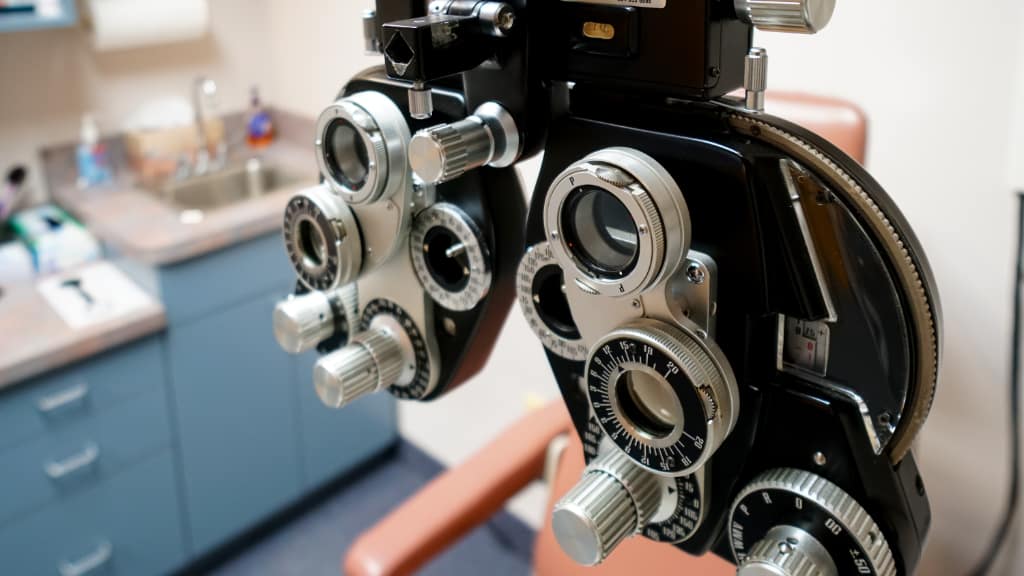Understanding Computer Vision Syndrome
Computer Vision Syndrome (CVS) is a type of eye strain that occurs when people spend extended hours using digital devices such as computers, smartphones, and tablets. It’s also known as Digital Eye Strain and can cause various symptoms, including:
- Dry eye
- Irritated eyes
- Blurred vision
- Headaches
- Neck and shoulder pain
How CVS Differs from Other Eye-Related Issues
1. CVS:
- Caused by prolonged focus on a computer screen or other digital screens (like smartphones or tablets)
- Often temporary and resolves after sufficient rest from screens
- May be reduced by adjusting screen settings and taking breaks
2. Refractive Errors (e.g., nearsightedness, farsightedness, astigmatism):
- Caused by irregular shape or function of the eye
- Usually a long-term issue requiring prescription lenses for correction
- Not limited to digital screens and affects all forms of vision
Causes and Risk Factors of Computer Vision Syndrome
Poor Lighting
Inappropriate lighting conditions play a significant role in the development of computer vision syndrome. Staring at a computer screen with insufficient ambient light or excessive brightness can cause eye strain, making it difficult for the eyes to focus. Ensure that the room has balanced lighting to reduce the risk of CVS.
Suboptimal Viewing Distance
You should maintain a comfortable distance from the screen to help prevent CVS. An occupational risk for individuals in jobs that require prolonged screen time is an increased chance of developing CVS.
Screen Glare
Prolonged Screen Time
Exploration of Risk Factors
Pre Existing Eye Conditions
People with existing eye issues may face a higher risk of developing Computer Vision Syndrome (CVS). For example, those with uncorrected nearsightedness or farsightedness might struggle more when using screens. Wearing glasses or contact lenses, ensuring they are up-to-date, can help decrease CVS symptoms.
Age
Occupation
People whose work involves using computers or digital devices for long periods face a greater risk of computer vision syndrome. Some tips to reduce the risk include:
- Adjusting screen position: Position the screen below eye level at a distance of about 20-28 inches.
- Taking breaks: Apply the 20-20-20 rule; every 20 minutes, look at something 20 feet away for 20 seconds.
- Managing glare: Reduce glare by placing the screen in a way to minimize reflections.
Symptoms of Computer Vision Syndrome
Dr. Richard Simon Explains Computer Vision Syndrome
Eye Strain and Discomfort
Dry Eyes or Excessive Tearing
Problems Focusing
Blurred Vision / Double Vision
Light Sensitivity
Diagnosis of Computer Vision Syndrome
Steps to Get Properly Diagnosed with CVS
When to Consult a Healthcare Professional
Types of Examinations and Tests Involved
- Visual acuity test: Measures your eyes’ ability to see clearly at various distances.
- Refraction test: Determines the precise prescription for corrective lenses if you require them.
- Binocular vision assessment: Evaluates the coordination and focusing ability of both eyes.
- Eye health examination: Assesses the overall health of your eyes through a series of tests.
Importance of Accurate Diagnosis for Effective Treatment
Medical Treatment Options for Computer Vision Syndrome
Prescription Eyewear
Eye Drops
Dry and irritated eyes are common problems with computer vision syndrome. Eye drops can help ease dry eye and irritation symptoms. Artificial tears or lubricating eye drops are often used to combat dryness.
Vision Therapy
Treatment Through Workspace Modification
Better Lighting
Create an Ergonomic Workspace
- Good ergonomics play a crucial role in preventing computer vision syndrome.
- Position your monitor at about an arm’s length away and slightly below eye level
- Adjust your chair to support your spine and maintain proper posture while working
- Sit with your back straight and feet flat on the ground
- Avoid slouching or hunching in front of the screen
- Place your keyboard directly in front of the screen to encourage proper posture
Monitor / Laptop Screen Adjustments
- Invest in an anti-glare screen filter that fits your device as screen filters can minimize glare and reflections
- Adjusting the device’s display settings can improve your visual comfort by changing brightness, contrast, resolution and font size
Software Solutions to Reduce Eye Strain
Adjust Your Work Habits
Prevention Strategies for Computer Vision Syndrome
Importance of Regular Eye Exams
Regular eye exams play a vital role in maintaining eye health and detecting any vision problems early. Talk to your eye care specialist about any concerns related to CVS.
Ensure that your vision prescription is up to date and appropriate for extended computer use. A comprehensive eye examination includes checking for ocular strain, a common symptom of CVS.
Duration and Prognosis of Computer Vision Syndrome
How Long CVS Symptoms Can Last
Factors Affecting the Duration of CVS
Typical Recovery Times with and Without Treatment
List of average recovery times:
- With treatment: Days to weeks.
- Without treatment: Weeks to months.
Recovery depends on the severity of the issue. Treatment speeds up the process. Simple changes at work, like adjusting the screen and taking breaks, help. Proper eye care reduces the recovery time.